Android View 动画框架
Animation框架定义了透明度、旋转、缩放和位移几种常见的动面,而且控制的是整个view,实现原理是每次绘制视图时 View 所在的 ViewGroup 中的drawChild 函数获取该 View 的Animation 的 Transformation 值,然后调用 canvas.concat(transformToApply.getMatrix()),通过矩阵运算完成动画帧。如果动画没有完成,就继续调用 invalidate()函数,启动下次绘制來驱动动画,从而完成整个动画的绘制。——《Android群英传》
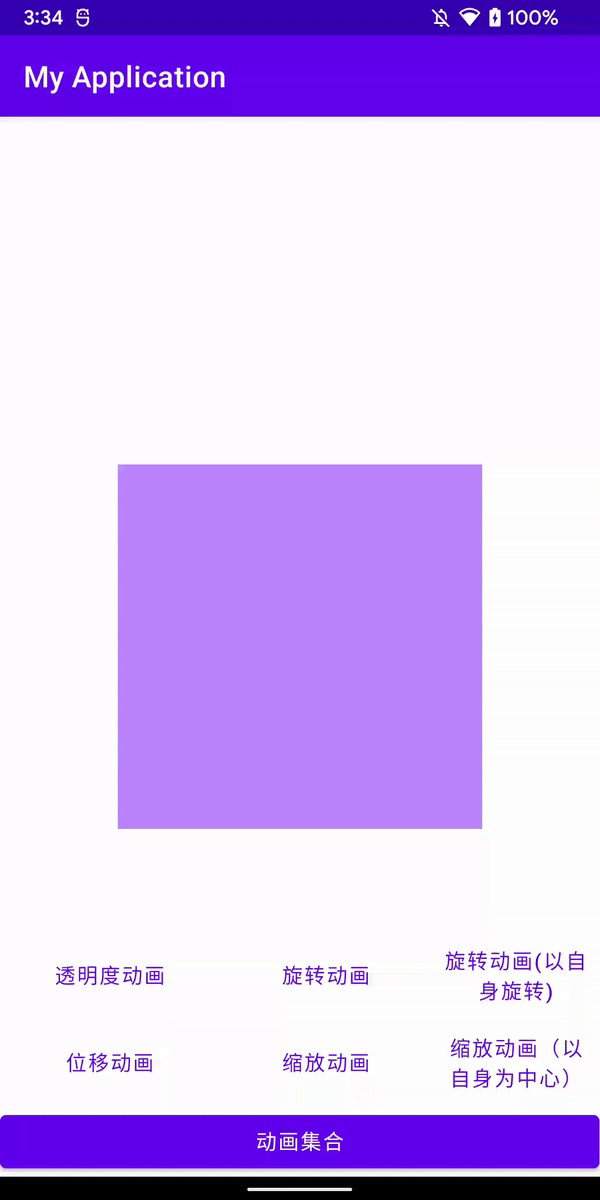
视图动画四种动画方式
AlphaAnimation(透明度动画)
- 为视图添加透明度的变换动画。
- 构建
AlphaAnimation2个参数- fromAlpha 开始的透明度
- toAlpha 结束的透明度
1
2
3
4
5
6
7
//透明度从0到1,时长1秒
private fun alphaAnimation(v: View) {
with(AlphaAnimation(0F, 1F)) {
duration = 1000
v.startAnimation(this)
}
}
RotateAnimation(旋转动画)
- 为视图增加旋转的变换动画。
- 构建
RotateAnimation6个参数- fromDegrees 旋转开始的角度
- toDegrees 旋转结束的角度
- pivotXType ABSOLUTE(默认值)、Animation.RELATIVE_TO_SELF、Animation.RELATIVE_TO_PARENT X值取值是View的绝对值,还是以View或View双亲的宽高百分比。
- pivotXValue(默认为0) X的取值(如果pivotXType不是ABSOLUTE,则取值范围是0F~1F即百分比)
- pivotYType ABSOLUTE(默认值)、Animation.RELATIVE_TO_SELF、Animation.RELATIVE_TO_PARENT Y值取值是View的绝对值,还是以View或View双亲的宽高百分比。
- pivotYValue(默认为0)Y的取值(如果pivotYValue不是ABSOLUTE,则取值范围是0F~1F即百分比)
1
2
3
4
5
6
7
8
9
10
11
12
13
14
15
16
17
18
19
20
21
22
23
//以View的(0,0)点为中心(即左上角),从0度旋转到360度,时长1秒。
private fun rotateAnimation(v: View) {
with(RotateAnimation(0F, 360F, 0F, 0F)) {
duration = 1000
v.startAnimation(this)
}
}
//以View的宽高一半的点为中心(即View正中心),从0度旋转到360度,时长1秒。
private fun rotateSelfAnimation(v: View) {
with(
RotateAnimation(
0F,
360F,
RotateAnimation.RELATIVE_TO_SELF,
0.5F,
RotateAnimation.RELATIVE_TO_SELF,
0.5F
)
) {
duration = 1000
v.startAnimation(this)
}
}
TranslateAnimation(位移动画)
- 为视图移动时增加位移动画。
- 构建
TranslateAnimation的8个参数- fromXType ABSOLUTE(默认值)、Animation.RELATIVE_TO_SELF、Animation.RELATIVE_TO_PARENT 移动前X的取值是View的绝对值,还是以View或View双亲的宽高百分比
- fromXValue 移动前的X位置(如果fromXType不是ABSOLUTE,则取值范围是0F~1F即百分比)
- toXType ABSOLUTE(默认值)、Animation.RELATIVE_TO_SELF、Animation.RELATIVE_TO_PARENT 移动后X的取值是View的绝对值,还是以View或View双亲的宽高百分比
- toXValue 移动后的X位置(如果toXType不是ABSOLUTE,则取值范围是0F~1F即百分比)
- fromYType ABSOLUTE(默认值)、Animation.RELATIVE_TO_SELF、Animation.RELATIVE_TO_PARENT 移动前Y的取值是View的绝对值,还是以View或View双亲的宽高百分比。
- fromYValue 移动前的Y位置(如果fromYType不是ABSOLUTE,则取值范围是0F~1F即百分比)
- toYType ABSOLUTE(默认值)、Animation.RELATIVE_TO_SELF、Animation.RELATIVE_TO_PARENT 移动后Y的取值是View的绝对值,还是以View或View双亲的宽高百分比。
- toYValue 移动后的Y位置(如果toYType不是ABSOLUTE,则取值范围是0F~1F即百分比)
1
2
3
4
5
6
7
//以View(0,0)点即左上角移到(200,300)的位置,时长1秒
private fun translateAnimation(v: View) {
with(TranslateAnimation(0F, 200F, 0F, 300F)) {
duration = 1000
v.startAnimation(this)
}
}
ScaleAnimation(缩放动画)
- 为视图的缩放增加动画效果。
- 构建
ScaleAnimation的8个参数- fromX 水平方向初始缩放比例
- toX 水平方向结束缩放比例
- fromY 垂直方向初始缩放比例
- toY 垂直方向结束缩放比例
- pivotXType ABSOLUTE(默认值)、Animation.RELATIVE_TO_SELF、Animation.RELATIVE_TO_PARENT X值取值是View的绝对值,还是以View或View双亲的宽高百分比。
- pivotXValue(默认为0) 动画缩放初始点的X值(如果pivotXType不是ABSOLUTE,则取值范围是0F~1F即百分比)
- pivotYType ABSOLUTE(默认值)、Animation.RELATIVE_TO_SELF、Animation.RELATIVE_TO_PARENT Y值取值是View的绝对值,还是以View或View双亲的宽高百分比。
- pivotYValue(默认为0) 动画缩放初始点的Y值(如果pivotYValue不是ABSOLUTE,则取值范围是0F~1F即百分比)
1
2
3
4
5
6
7
8
9
10
11
12
13
14
15
16
17
18
19
20
21
22
23
24
25
26
//以View(0,0)点即左上角从宽高为0缩放到原宽高的2倍,时长1秒
private fun scaleAnimation(v: View) {
with(ScaleAnimation(0F, 2F, 0F, 2F)) {
duration = 1000
v.startAnimation(this)
}
}
//以View的宽高一半的点为中心(即View正中心)从宽高为0缩放到原宽高的1倍,时长1秒
private fun scaleSelfAnimation(v: View) {
with(
ScaleAnimation(
0F,
1F,
0F,
1F,
Animation.RELATIVE_TO_SELF,
0.5F,
Animation.RELATIVE_TO_SELF,
0.5F
)
) {
duration = 1000
v.startAnimation(this)
}
}
AnimationSet(动画集合)
- 通过AnimationSet可以将动画以组合的形式展现出来
- 构造
AnimationSet的1个参数- shareInterpolator 是否集合内的动画和AnimationSet公用一个插值器,否则每个动画各用回自己的插值器。
1
2
3
4
5
6
7
8
private fun animationSet(v: View) {
val animationSet = AnimationSet(true).apply { duration = 1000 }
val alpha = AlphaAnimation(0F, 1F).apply { duration = 1000 }
animationSet.addAnimation(alpha)
val translate = TranslateAnimation(0F, 100F, 0F, 200F).apply { duration = 1000 }
animationSet.addAnimation(translate)
v.startAnimation(animationSet)
}